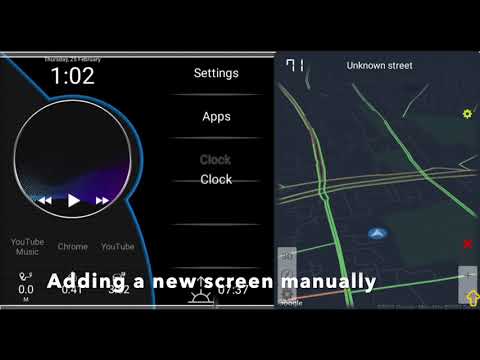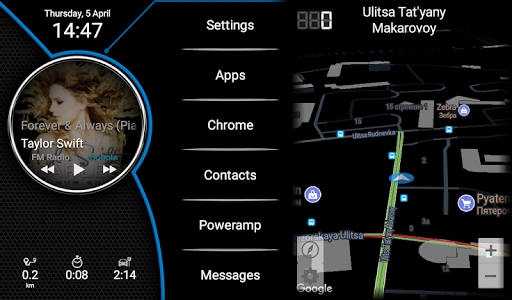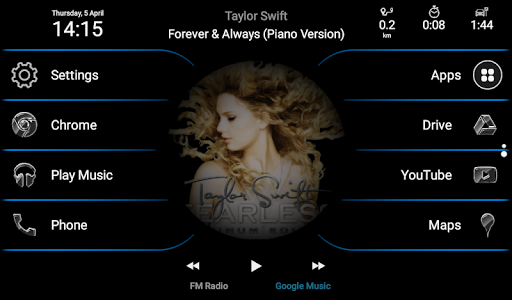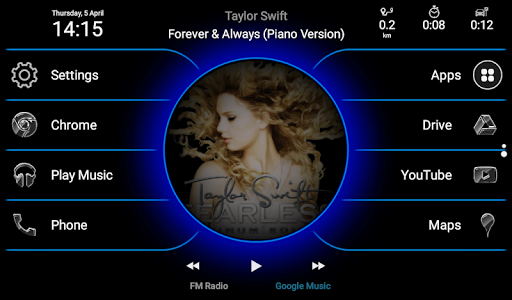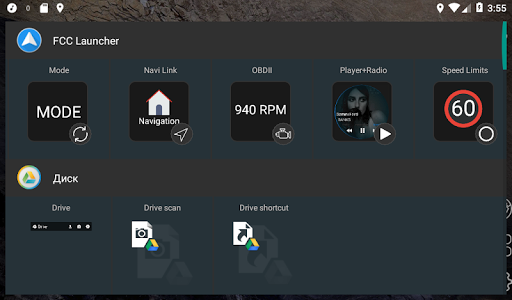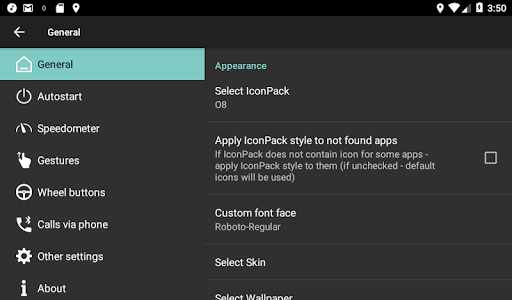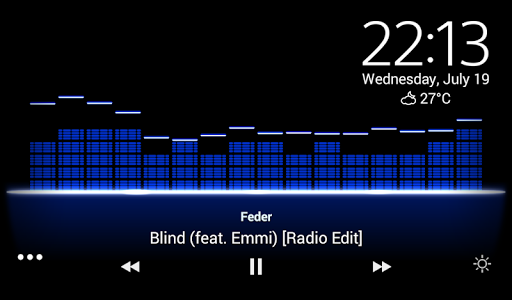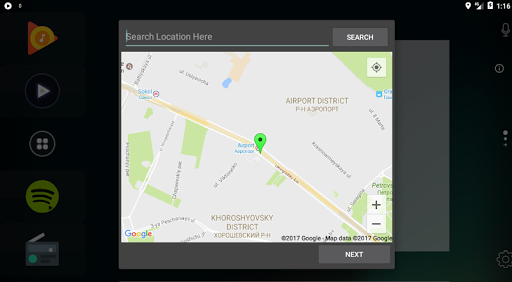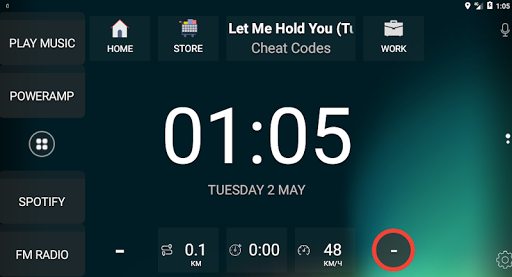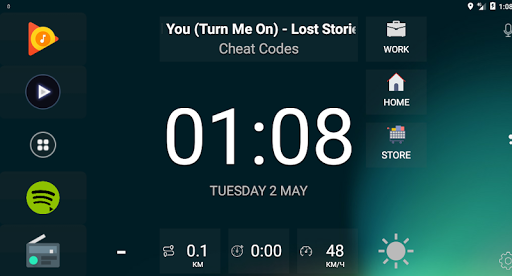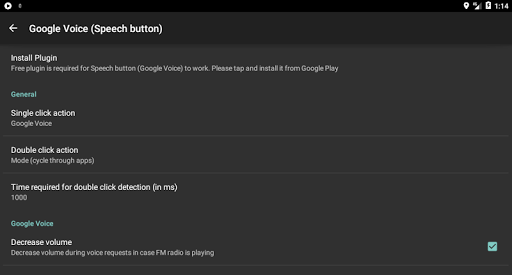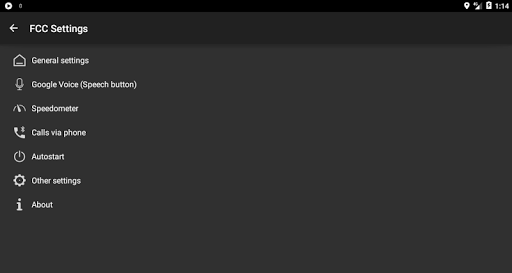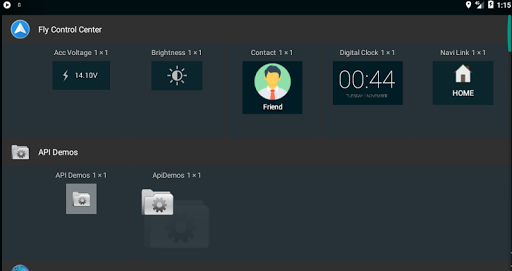- New release
This is a significantly rewritten new version!
- New widgets
- Completely new widget's settings with more customisation
- Improved performance of widgets and the whole launcher
- New features (like animated album arts)
- Many bugs fixed
You may need to slightly reconfigure widgets once after migration to this new version.
- Bug fixes
Minor fixes
- Beta support for Spreadtrum (sp9853) platform - TEYES / Sophia. Can be selected in FCC Settings - System - Advanced.
- Fixed "watch tutorial" link
Full compatibility of backup / restore with Android 10 and 11+
- Now you can manually select a backup file (in any folder).
- Old backup files are now compatible with this version of the launcher (again).
- TPMS widget work restored.
- Some modifications for AllWinner devices
Recent changes:
- Performance improvements
- Split screen mode is added
- Vector skins are added for Android 7+
- Support for Android 10 and 11 is added
- Support for Android 4.4 is dropped.
- Various fixes
- Performance improvements
- Split screen mode is added
- Vector skins are added for Android 7+
- Support for Android 10 and 11 is added
- Support for Android 4.4 is dropped.
- Various fixes
- GPS fix. If you still have issues on your device - remove all Satellite widgets and restart the Launcher
- New widgets: satellites, voice assistant, image, compass
- Satellite and Hybrid styles for Google on Minimap
- Premium users can customize car arrow pointer
- Better integration of MTK 8227 devices (including phone calls)
- New options to start/close Launcher on USB power on/off, BT device connected
- Performance improvements
- Several bug fixes
- New widgets: satellites, voice assistant, image, compass
- Satellite and Hybrid styles for Google on Minimap
- Premium users can customize car arrow pointer
- Better integration of MTK 8227 devices (including phone calls)
- New options to start/close Launcher on USB power on/off, BT device connected
- Performance improvements
- Several bug fixes
- Some crashes fixed
- Further integration of MTK (8227L) platform
- New Image Widget added
- New Google Maps skins (including custom skins)
- New skin added
- Fixes
- MTK (8227L) platform beta integration
- CSN2 platform is integrated
- CSN2 platform is integrated (as much as possible)
- FM Radio should not start fullscreen on boot on AllWinner platform
- Player autostart on boot fix
- Time and Player widget fix (did not update sometimes)
- [new] A combined Compass+Speedometer new widget.
- [new] Added new dark style for Mapbox minimap
- A link to purchase Premium in About menu is fixed
- Other fixes
This version changes:
- Bug fixes and different approach in trip / parking time calculation
Release notes:
- New MiniMap providers: MapBox Offline and Yandex
- Optimized performance and resource consumption
- New widgets
Release 3.220:
- Rockchip devices: new BT interface v6 added - for some devices on which BT calls previously didn't work
- USB keyboards support.
- Altitude ft/m units can be selected independently from speed's mph/kmph
- Player widget fixes
Release 3.217:
- Player Widget fixes
- Support for USB-keyboards / joysticks to select items in the FCC Launcher
Release 3.215:
- Crash in settings fixed
- Fix for unwanted notifications displayed in Player Widget
- Track position (progress bar) is updating better
- Fixed bug when skin was applied to the wrong screen while adding new screen
Release 3.212:
- New! Hold your finger on any widget for 2 seconds to automatically go to its settings (no need for drag and drop)
- Player widget fix
- Album arts are fetched better from notifications
- Custom OpenWeatherApi Key fixed
- More convenient enter of AM stations frequencies in radio settings
- Route on MiniMap is active again from Destinations (with a developer key).
- Developer key input field in Destination settings
Release 3.205:
- New navigation apps are added to Destinations (to open and build routes in): Sygic, OSM, CoPilot, HERE Maps, Scout, Navigon, MapsMe
- Brightness widget fix
- Home button not responding fix (hopefully)
- Optimizations
Release 3.203. Some quick fixes:
- PCRadio fix
- Player autostart on boot fix
- Date in TimeWidget is fixed
- FM next / previous actions added
- Migration to device independent sizes! So you can, for example, customize FCC Launcher on your phone and then apply this backup on your head unit
- Global widget padding parameter can be changed in Display -> Advanced settings
- BT and WiFi: margins can be changed, ability to hide labels.
- Freezing / non-responding widgets fix for AllWinner devices
- 5 custom colors are saved in a palette
Beta 3.188:
- BT and Wi-Fi widget is customizable now
- Player widget switching fix
3.185:
- Remove freezing (which was caused by one-time migration from old player names to new one)
- Maybe some performance improvement (by moving widget updates in background threads)
- Player bugs fixes
- AllWinner brightness control support
- Other bug fixes
- Optimizations of startup
- Tasker integration
- Number of apps in left panel can be changed
- Widgets are rendered in a more correct order
- Incorrectly swapping artist / track data fixed
- Secondary text can be hidden in Player widget
- Bug fixes
AllWinner: native Sound and Brightness support is added
- Bug fixes
- Various bug fixes mostly to Player Widget
- Since Google cancelled free routing feature, routing on MiniMap is not available now. However, if you have your own developers key you can now use it (go to NaviLink settings to enter it).
- Small fixes
- Some improvements to Player widget stability
- Up to 7 buttons can be remapped with native method(raise from 4)
- Assigned Key Codes are now visible in setting (may require a one time remapping)
- Ability to CLEAR button assignment
- New actions can be assigned: go to previous / next home screen, go to very first / last screen.
- Black Player EX added to the list of supported players
- Parking time fixed
- No crop for album arts
- Small fixes
- Fully restructured FCC Settings
- No more waiting for a long launcher restart when you: Add a new pre-setup screen (Hold finger -> Skins -> Add as a new screen) or Delete existing screen
- FM stations logos are now visible in the list itself and bugs are fixed
- Buttons added to seekbars in IconWidget and PlayerWidget settings for more precise change.
- Fixed bug with volume widget not being able to change volume when it equals 0.
- Video tutorials added for new users
- Delete and Settings icons are colorized
- DAB-Z player support added
- Small fixes
- MiniMap dissapear fix
- FM Radio fix
- Streetname widget fix
- Speedometer widget fix
- Updated translations https://osd2jt2.oneskyapp.com/admin/project/dashboard/project/317150
- Fixed FM Radio
- "Delete screen" function works again
- MiniMap is migrated (hopefully you won't need to fix anything manually) so it stays on correct screen when some other screens are deleted
- Player widget: if currently playing player is not within 3 quickplayers it will be shown as a 4th player
- Fixed calculation of route distance / time / average speed
- Bluetooth widget update
- Updated translations
- NEW method to ASSIGN WHEEL BUTTONS on Rockchip! Native button assignment for FCC actions!
- Google Assistant AUTO VOLUME CONTROL (see Wheel Button settings)
- You can set NEW Album Art masks from a list. Album Arts should be processed faster.
- Speedlimits should flick less
- Visual tweaks and animations
- Quick fix for initial setup crash
- Fix of hiding All Apps after sleep
- Other fixes
Fixed some critical bugs which appeared after the performance optimization process.
Bug fixes
New players are integrated:
- Apple Music
- YouTube Music
- Zaycev.net
- Auto-scale MiniMap (zoom out) based on speed. As always you can set your preferred speed values and auto zoom out level.
- 2D / 3D button on MiniMap for those who don't know that MiniMap supports all the general gestures: pinch, rotate, two finger slide to change perspective, double tap to zoom.
- Ability to lock workscreens
- New widget: "Go to page". You can click on widget and quickly move to the other screen. This is useful for users who have many screens (like music screen, navigation screen etc).
- Improvements in initial setup process
- Initial setup improvements
- Yandex Music integration
- New apps installed will not be automatically added to your home screen
- Black theme in auto-brightness settings
- A2DP integration for PX5 (test)
Bug fixes:
- IconWidget now saves its state if custom layout is selected (it does not overrides by skin settings)
- Km to Miles switch is now in general settings
- Other fixes
- Long-tap action for MiniMap
- Reset button in AutoBrightness dialog
- Bug fixes
- Screensaver screen (black background) is automatically disabled when only one home screen left
- Bug fixes
- Bug fixes
- New custom FCC action (which can be assigned to wheel button / widget) - play/pause, play, pause
- Radio auto-close on startup fix
- Bug fixes
Hi! Here is a new release. What's new:- Lots of imrovements which improve boot time and increase performance.Rockchip devices:- MODE button interception! (get rid of those xposed modules)- Ability to control supported media players with hardware buttons- Autopause players on incoming calls and auto-resume on phone call end.Please check your xposed modules and DISABLE those that are replaced by FCC Car Launcher.
Better support for Rockchip devices:- Most actions now work (don't forget to select your device series MTCB or MTCD in other settings)- Ok, Google calls now work for MTCB devices (MTCD support still in progress).- Added PC Radio music app support.- Wheel's button support (beta). Custom functions can be assigned (including custom Mode function).For All:- AutoVoice (3rd party app) integration with FCC's navi widget. "Ok Google, go [Home]" (build route using selected navi app).- More..